PostalEASE.
PostalEASE is an online portal and telephone-based service, which is aimed exclusively at employees of the US Postal Service (USPS). It is primarily used to manage enrolment in the various available employee benefit plans, such as the Thrift Savings Plan (TSP) and the Federal Employees Health Benefits Plan (FEHB).
The online portal can be accessed via the internet, intranet, or from one of the employee self-service kiosks. To use either the online or telephone-based services, you must be a USPS employee and you will need to know your Employee Identification Number and password for the service, as well as your social security number (SSN) and PIN.
What Can I Use PostalEASE For?
PostalEASE can be used to manage your participation in a number of different employee benefits schemes. For instance, through the platform, qualifying employees can enrol in the Thrift Savings Plan, while existing participants in the scheme are able to change their monthly contributions, or sign up for the direct deposit service.
In addition, USPS workers can also make adjustments to the Federal Employees Health Benefits Plan, such as updating information about dependants. Larger changes can also be made, such as cancelling enrolment or reducing coverage.
The same basic services are also available via the telephone service by calling 1-877-4PS-EASE (1-877-477-3273).
PostalEASE Login.
How Do I Log In to USPS PostalEASE?
To log in to the PostalEASE online employee portal, you must first visit the main portal homepage, which can be found at: https://ewss.usps.gov or by clicking here.
You will need to agree to the terms of service to enter the site. After doing so, you should be presented with the main login form.
Once this form loads, you will need your Employee Identification Number and your password. The password required is your USPS self-service password, which is also used for a number of other applications and services. A link is provided above the main login form for employees who have not yet set up their self-service password.
To log in, simply enter your Employee ID and your password in the relevant fields and then click the ‘Submit’ button underneath.
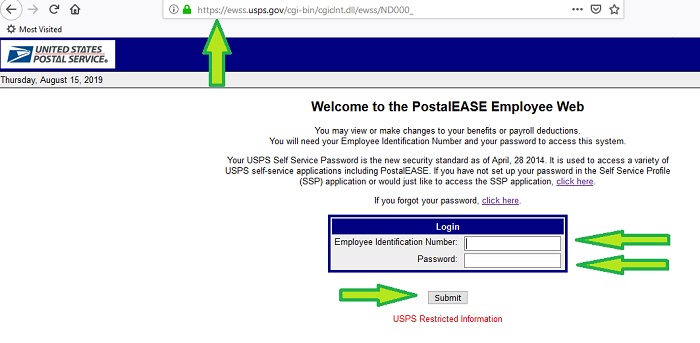
You should then be taken to your account homepage, where you will find the various options. Take care when entering your password, and make sure CAPS LOCK and NUM LOCK are set to ‘OFF’ on your keyboard.
In order to use the telephone service, you will need to call the number above and use your Employee Identification Number, social security number and PIN. If you are unsure of your PIN or have not received one, you can request one over the phone. It will then be sent to you in the mail, which could take around 10 days.
For new employees this is how to get your EIN, Self-Service Password and PIN:
Instructions to Find Your USPS EIN Number.
Employee Identification Number (EIN) – This number is Provided at orientation in your employee packet. The EIN number can also be found on your Earnings Statement if you dis not receive an orientation packet.
Instructions to Find Your USPS PIN Number.
PIN & Self-Service Password – Your PostalEase PIN arrives via mail within two weeks of your starting date. You will use your PIN to access PostalEASE® via the phone number.
The phone number for PostalEASE is: 1- 877-477-3273
To retrieve your USPS PIN via phone, do this:
- Call 1- 877-477-3273
- Press 1 when prompted, enter your Employee ID whichc is always printed at the top of your earnings statement.
- When asked for your PIN, wait and then press 2. Your USPS PIN will be mailed by post to your address of record on the next business day.
How Do I Reset My PostalEASE Password?
If you forget your password or have reason to believe it has been compromised, the PostalEASE service includes a built-in password reset function, allowing you to reset your password and either re-secure your account, or re-gain access to it. This feature can be accessed from the main PostalEASE homepage.
Above the login form, you should see a link labelled “If you forgot your password, click here.” Follow this link, work through the instructions provided and you will be able to choose a new password for future use.
The direct Postal link Password Reset is here.
This is very frustrating, why complicate the original liteblue protocol? I can not understand why….if its not broke why try to fix it and screw it up moreso… thanks for the encyclopedia of extras
Is there a work sheet to fill out to change my insurance plan from self to self plus one?
Is there a worksheet to change my beneficiaries……???? I never had this much trouble trying to find what I’m looking for. Is this change due to the “CREATE A JOB DEPT”? I’d like to apply to that department so I can create crap that doesn’t work and get paid for it!
All i want to do is verify that i have insurance coverage. I cannot even figure out how to OPEN this site
Liteblue has taken pain to a whole new level. CAN’T DO ANYTHING WITH CHANGES AND PROBLEMS EVERYTIME A RETIREE TRIES TO LOGIN. How hard does it really have to be.
I tried to use the 877-477-3273 no. but it couldn’t find my record using my ID and Pin. I need to talk to someone and can’t anyone .
I just want to print off and locate my W2 form!
try using this liteblue.usps.gov (Liteblue)
try using this ewss.usps.gov (Postal Ease)
just like the post office so outdated and frustrating. cant talk to someone when needed. waste of time
How do I set up for direct deposit?
I have to agree with the above comments. Lite blue is confusing and frustrating. I keep getting sent to the same pages that are not what I’m searching for. Simplify .
I wanna Transfer to another State How Do I do that?
I am a newly retired employee and need assistance concerning insurance and my pay. OPM has not recieved my packet from HRSSC or paperwork from Finance. Retired on 04/30/2021. They tell me to contact HRSSC and when I call cannot get a human to speak with. System does not recongnize my EIN or password. Have not been able to request new PIN or Password to get in any of the systems. What are we supposed to do. I put in 35 dedicated years and now get treated like I never existed. This is ridiculous. Put someone back on the phone lines so we can get assistance.
I Eric Watson worka for USPS Kansas city Missouri PDC I Eric Watson can not login to Liteblue at all I put in employee ID and My Password and it is saying I need to call HRSSC but being called them this morning and I don’t get a answer and I need to look at my time card on online so can you please help me out thanks.
How can I access the page to make an allotment?
How can I get my w-2 sent to me…never received it.